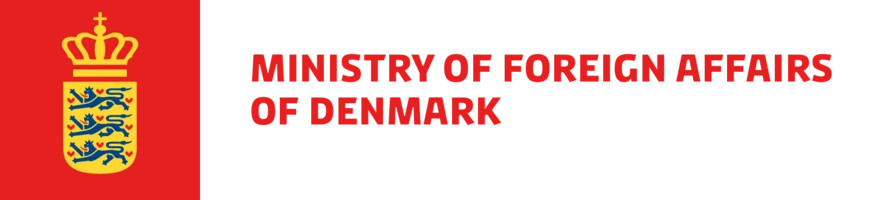DAO has as of 1 January 2026 taken over the postal service. PostNord postage will no longer be handled.

LEGALISATION OF DANISH DOCUMENTS RECEIVED AND FORWARDED BY DIGITAL POST
Please see our guidelines here.
This option supports many digital self-service solutions of Danish authorities.
The legalised documents will be issued as physical documents and legalised with a physical Apostille. They must be collected physically or returned by post or courier.
The Legalisation Office can legalise Danish documents issued by a Danish authority. You can read more about legalisation of Danish documents in the grey box below.
The Ministry of Foreign Affairs reserves the right, based on an individual assessment, to refuse documents for legalisation if it cannot be demonstrated without reasonable doubt that it is a Danish document or if there is any other reason to doubt whether the document falls within the scope of the Apostille Convention.
Additionally, the document must be computer-generated. Handwritten documents are not accepted.